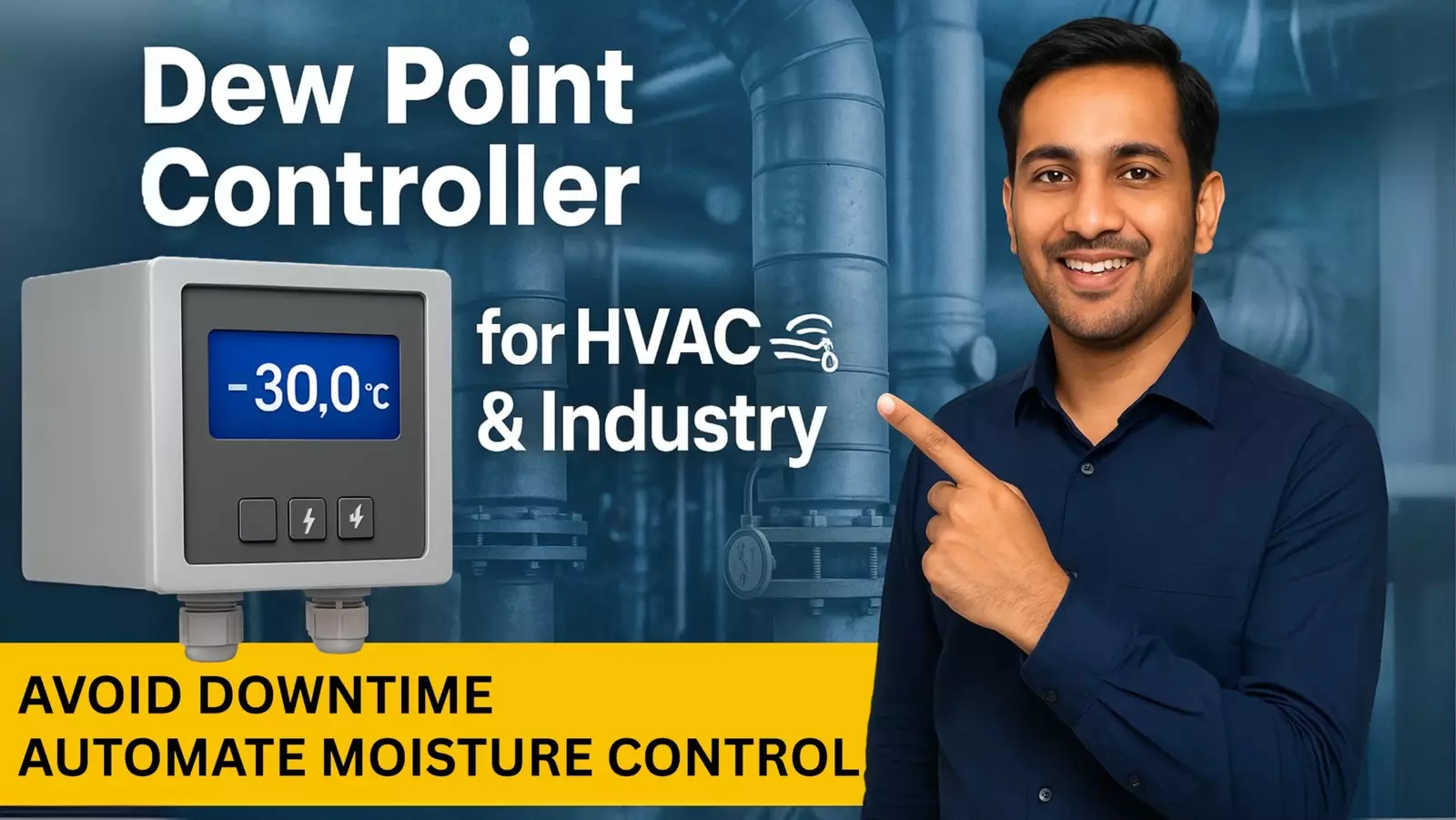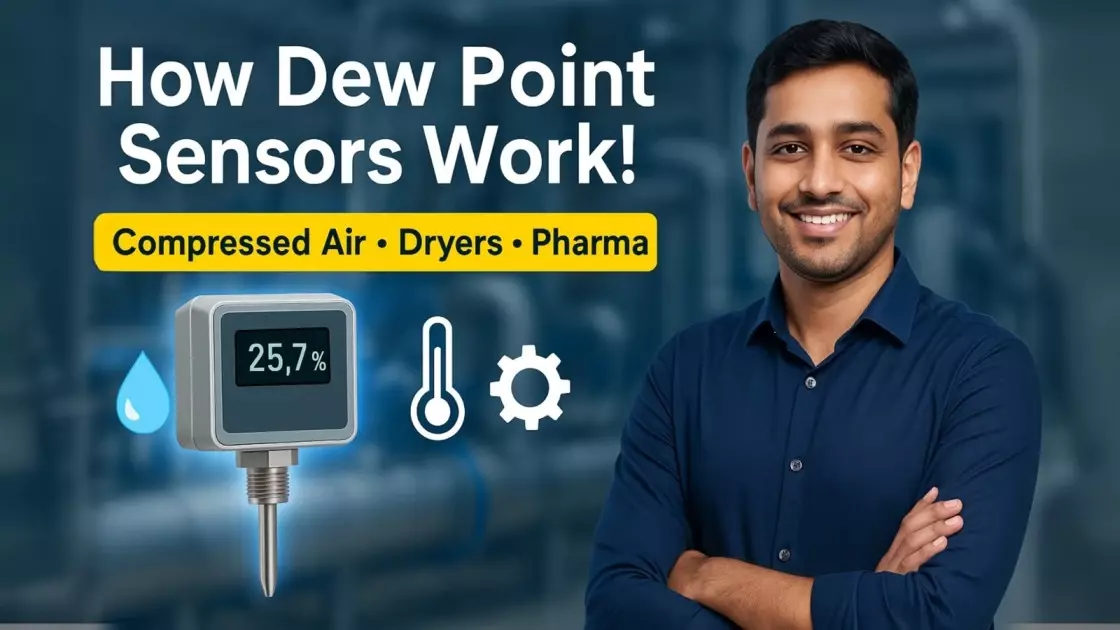UNI-T UT343D Coating Thickness Gauge
Download Now ↓↓
Product Summary:
The UNI-T UT343D Coating Thickness Gauge features a quick-test mode with a 3-color LED and audio alarm to instantly verify whether a coating falls within preset limits. CE certified and capable of storing 500 data sets, it interfaces via USB for PC analysis and supports both ferrous and non-ferrous substrates.
Key Features:
Measurement range: 0 – 1250 µm
Accuracy: ±(3%H + 1) µm
Resolution: 0.1 µm (0 – 99.9 µm), 1 µm (100 – 1250 µm)
Measurement modes: Single/Continuous; Max/Min/Avg readings
Metal type selection: Ferrous and non-ferrous
2.0-inch TFT LCD (320 × 240 pixels) with brightness control and auto-rotate
Quick-test mode with 3-color LED and audio alarm for pass/fail indication
PC analysis software included; USB communication for data transfer
Data storage: 500 groups
Auto power-off and low-battery indication
Powered by 2 × 1.5 V AA batteries (LR6)
Applications:
Automotive paint and body shops for verifying paint thickness
Metal fabrication and electroplating industries for corrosion protection checks
Marine maintenance to inspect anti-corrosion coatings on hulls
Quality control in manufacturing lines (electronics, appliances, machinery)
Research laboratories requiring precise non-destructive thickness measurement
Product Benefits:
Rapid Pass/Fail Decisions: 3-color LED and buzzer alert instantly identify out-of-range coatings, boosting efficiency on busy inspection lines.
Versatile Substrate Support: Switchable modes for ferrous and non-ferrous metals ensure accurate readings on steel, aluminum, brass, and other materials.
Comprehensive Data Management: Onboard storage for 500 readings and included PC software allow in-depth analysis, reporting, and archiving.
User-Friendly Interface: Large TFT LCD with auto-rotate and adjustable brightness simplifies viewing in varied lighting conditions.
Portable & Durable: Lightweight (175 g) handheld design with auto power-off conserves battery life, making it ideal for fieldwork.
FAQs
Q: How do I switch between ferrous and non-ferrous measurement modes?
A: Press and hold the Metal Type button to toggle between Ferrous (Fe) and Non-Ferrous (NFe) modes. The LCD icon will indicate the current selection before you start measuring.Q: Can I export stored measurements to my PC?
A: Yes. Connect the gauge to your PC via the included USB cable, launch the provided PC analysis software, and follow the on-screen prompts to download, visualize, and export up to 500 stored data points.Q: How does the quick-test mode work, and can I adjust the preset range?
A: In quick-test mode, you set the upper and lower thickness limits via the menu. When the probe touches the coating, the 3-color LED shows green (within range), yellow (near boundary), or red (out of range), and the buzzer sounds if the measurement is outside limits.