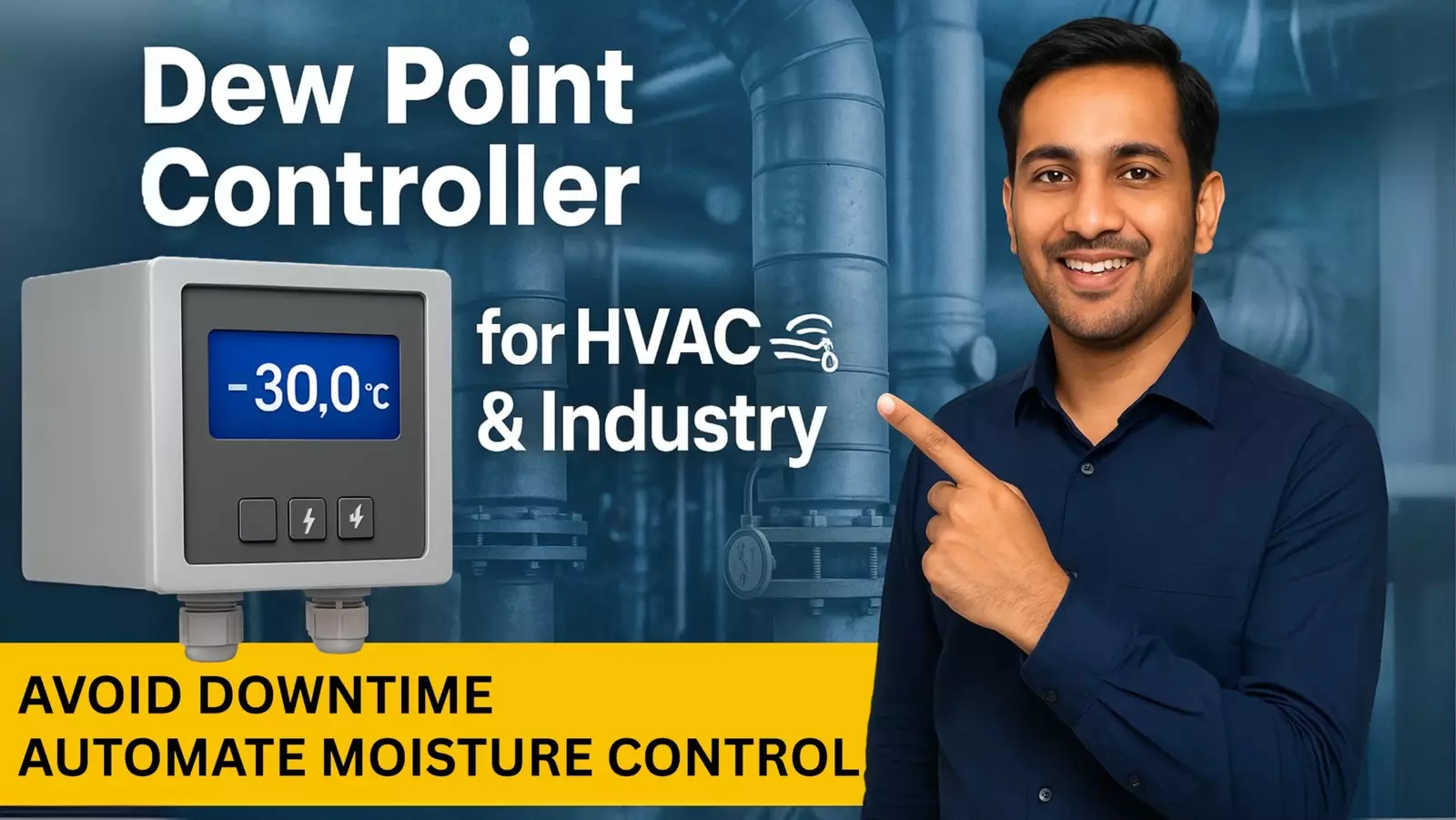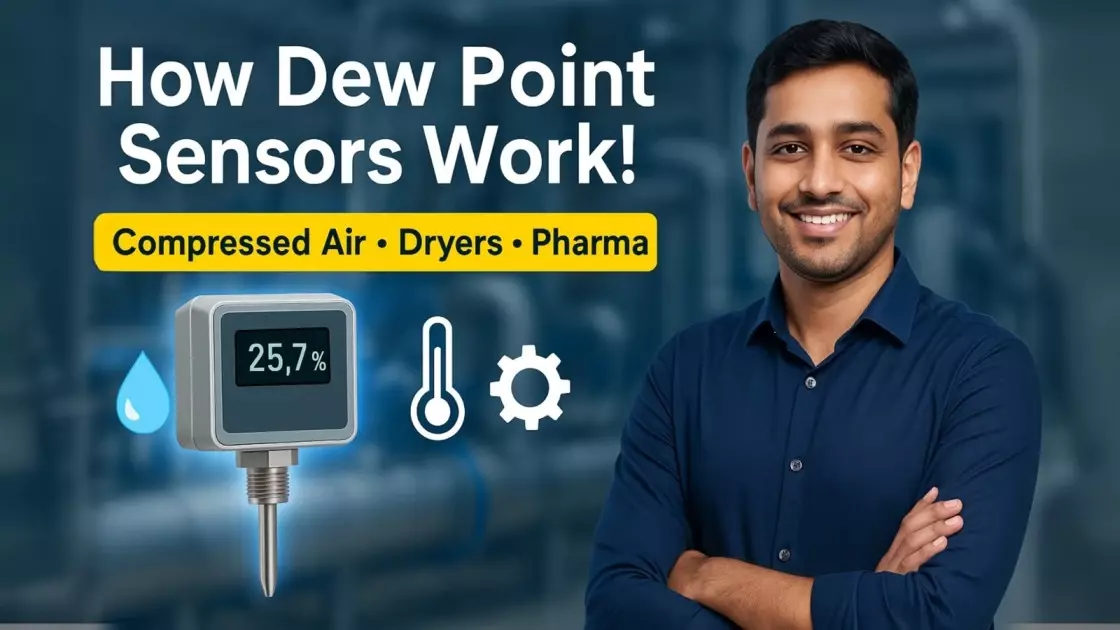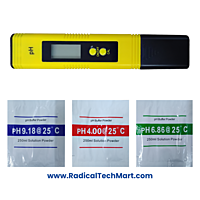
Product Details
Specification
- Measure range : 0.00-14.00pH
- Resolution : 0.01pH
- Accuracy : +/-0.01pH
- Power supply : 2 X 1.5V (LR44 Button cell)
- Operating temperature : 0℃-60℃
- Calibration : three points automatic calibration (only 6.86 point calibration: the accuracy is 0.1ph)
- Dimension : 155mm*31mm*18mm
- Weight : 50g/(1.702)
Operation
- Remove the protective cap and protective film on the screen.
- First rinse the electrode with distilled water, and suck it with filter paper.
- Turn the meter on by pressing the "ON/OFF" key.
- Immerse the pH meter electrode in the solution to be tested. (can not be over the immersion line)
- Stir gently and wait around 30 seconds till the reading stabilized.
- After finished, clear the electrode with pure water, turn the meter off by pressing the "ON/OFF" key.
- Always replace the protective cap after use.
Calibration
- Turn on pH meter.
- Dissolve each buffer solution in 250 ml of distilled water.
- Immerse the electrode into the pH 6.86 solution. (under the temperature of 25)
- Press the "CAL" (calibration) button for 5 seconds and release.
- Display will start flashing 6.86.
- Wait until the display stops flashing.
- Rinse the electrode with distilled water and dry it with filter paper.
- Immerse the electrode in pH 4.00 solution.
- Press "CAL" button for 5 seconds, then press and release immediately second time.
- Reading will start flashing 4.00.
- Wait until display stops flashing.
- Rinse and dry the electrode with distilled water as before.
- Place the meter back to the buffer solution to test calibration. If incorrect, please repeat the calibration
- If approximate pH of your test solution is known to be above 7.0, calibrate the meter using 6.86 and 9.18 solution.
- To do this, please follow the calibration chart. The third step is the calibration method for 9.18 point.